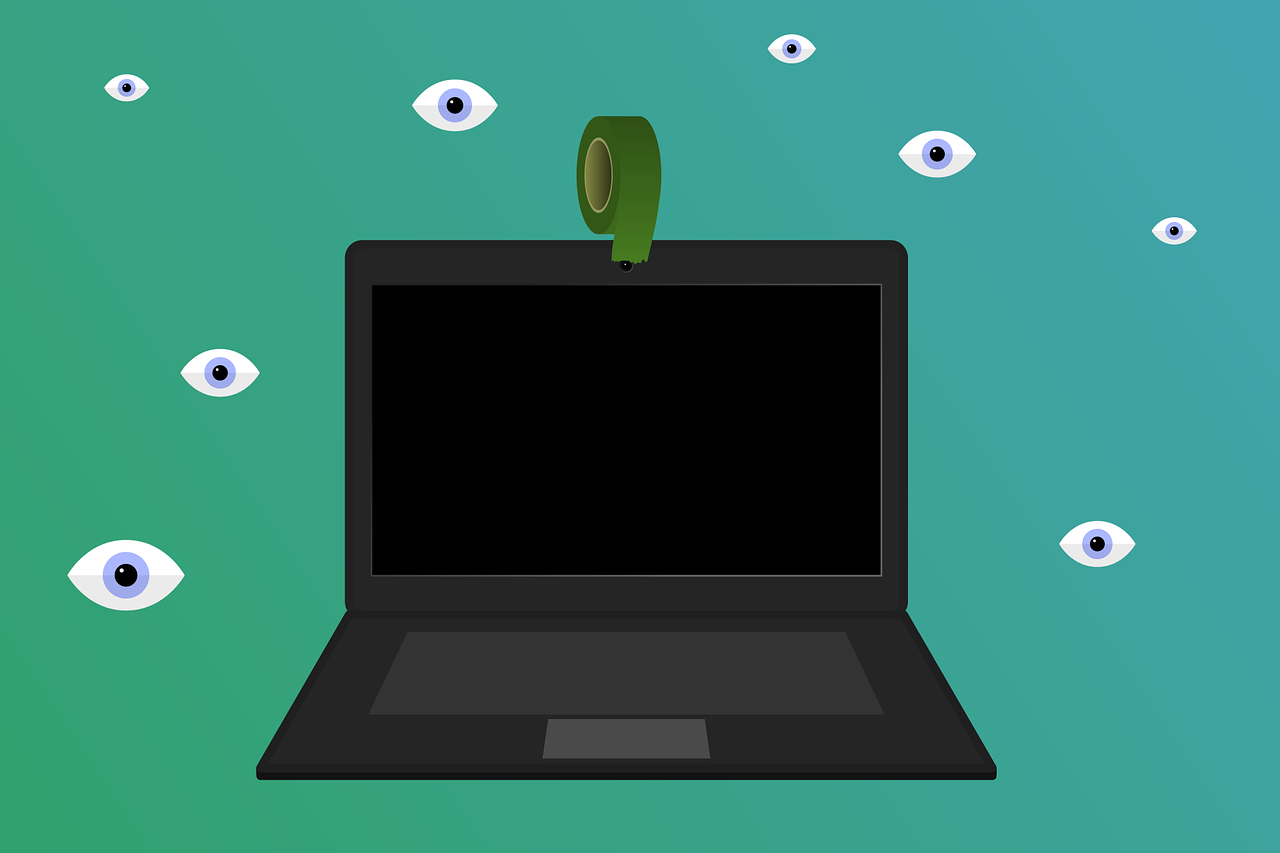Webcams have been an essential part of our life since the pandemic hit the world in 2020. It is crucial to position the webcam properly. Because the first impressions depend a lot on how the other side perceives you.
Webcam tripod mainly helps to keep the cam stable and in the optimal position. So, the call attendees will get a professional viewing angle from your side. They also keep the webcam safe and sound from falling and other harm.
While searching for a perfect webcam in 2021, don’t forget about the stands. Here, I have made a shortlist of some best webcam tripods. So that you could spend your time on productive works instead of searching for tripods on the internet.
- Best Overall: Webcam Stand and Phone Holder
“Can be mount almost anywhere, 360 degrees adjustable, phones can be used with this one too; it supports the vast array of Logitech webcams; moreover, you can put it in any position you like.”
- Best Budget: Lightweight Mini Webcam Tripod
“Very affordable price, ball head allows 360-degree rotation, compatible with small cameras alongside webcams.”
- Best for Conference: OXENDURE Webcam Tripod Stand
“Its stability and lighting are best for conferences, the light modes can be adjusted, 360-degree ball head grants you full freedom to move the camera around.”
- Most Flexible: SIGSIT Desktop Webcam Stand
“This armed scissor stand can fit camera, webcam and mobile, it is made of premium quality material, can be set up anywhere.”
- Best for Streaming: Webcam Light Stand for Live Stream
“Offers three different shades of lights, light and camera can be differently angled; the gooseneck arm allows it to stay in all sorts of positions.”
- Best Portable: MOUNTDOG Portable Webcam Stand
“Has a minimal and compact design, could be carried anywhere, extendable feet, and an anti-skid design.”
- Best for Desktop: InnoGear Webcam Stand
“Simple yet effective design for the desktop, metallic base has cotton underneath, does not generate noise when moved, steel ball head allows for 360-degree rotation.”
How Webcam Tripods Make A Video Call Better
When using a webcam, most people clip it on top of the monitor. Because most webcams are designed this way. Although it is convenient, it does not always render the best result. Suppose you mount the webcam to the side of the monitor or on top. In that case, that eliminates room for flexibility and versatility.
Also, sometimes the clipping takes a small portion of the monitor. It is a disturbing experience for some people. Another thing is the wiring. The hanging webcam on top of the monitor often messes up wiring setups on the desktop.
A webcam holder allows the freedom of placement like no other. You could experiment and find the best angle that fits your environment.
Besides, you won’t have to deal with extra wires on the desk. You will be enjoying minimal interference from wires if you set up a webcam with tripods correctly. It ensures smooth and enjoyable online sessions.
7 Best Webcam Tripod and Stand Reviews
Let’s take a look at our top recommended webcam tripod and stand available on the market. Each of them has proved their worth in their respective category.
1. Best Overall: Amada 25 inch Flexible Webcam Stand and Phone Holder
Key Featurs:
- Rotation: 360degree
- Dimension: 1x1x25 inch
- Lights: No
- Weight: 1 pound
- More features: Multipurpose, steel ball-head for rotation, Flexible gooseneck arm.
It covers all the critical aspects like mounting options, multipurpose, webcam’s freedom of movement exceptionally well. That is how it made to the top of the list.
You will have a very smooth experience with this webcam stand. Mostly because it does not get loose and provides excellent stability to the webcam.
The 25-inch gooseneck arm of this webcam tripod stands out from the crowd with its stability. The neck is adjustable and can move around 360 degrees. So, you could set it up any way you want. Also, this unit won’t drool from the position over time.
You will be able to mount devices other than a webcam. It can be used as a phone holder too. The clip-mount will allow you to mount it almost anywhere on the desk. You will enjoy the versatility that is hard to rival.
👍 Pros:
- Stays as kept
- Sturdy build and solid mount
- The camera mount is flexible
- Optimal length
👎 Cons:
- Not the most stable
- Hard to bend
2. Best Budget: Lightweight Mini Webcam Tripod
Key Featurs:
- Rotation: 360degree, 90 degree tilt
- Dimension: 91 x 1.18 x 5.91 inches
- Light: No
- Weight:15 pounds
- More features: Rubber feet, Adjustable height, lightweight, compatible with small cameras.
This affordable unit made a place because not only can it be used for webcams but also for other cameras.
You will be getting support and enough stability with the minimum price. Its simple design also makes it very easy to use.
This mini tripod can be used with other small cameras. Being lightweight, it is easy to move it around. Changing positions of the webcam is easy as it comes with 360-degree rotation and 90-degree tilt.
Even though it can be considered too lightweight, the rubber feet somewhat restore stability. As rubber provides some extra grip to the surface. It provides an opportunity for macro photography if you consider using a camera.
👍 Pros:
- Low price
- Compatible with other devices
- Supports all sorts of angles
- Rubber feet for stability
👎 Cons:
- Easily tips over
3. Best for Conference: OXENDURE Webcam Tripod Stand
Key Featurs:
- Rotation: 360-degree turntable
- Dimension:92 x 14.37 x 2.36 inches
- Light: Yes
- Weight:5 pounds
- More features: Tripod max load 6.61lbs, hose max load 1.7lbs, USB powered.
I put this on our list because it is an excellent choice for the conference as it comes with light shades, stable pads, and a great load capacity.
This tripod’s load capacity is 6 lbs, and its hose’s load capacity is 1.7 lbs. You could place most heavy webcams on it without the slightest worry. It can handle weight very well.
The best thing about this tripod is the sturdy build. The office setups are significantly less likely to change with little intervals. So, you could put it in place and forget it.
The tripod can take the juice from your computer as it is USB powered. It also relieves you from the hassle of power management. Lighting conditions are not a problem anymore because you will have full control.
👍 Pros:
- Different levels of light
- Solid and sturdy base
- Well-constructed
- Great ring lights
👎 Cons:
- High pitched whine
- The arm does not have optimal flexibility
4. Most Flexible: SIGSIT Desktop Webcam Stand
Key Featurs:
- Rotation: 360 degree
- Dimension: 82 x 6.69 x 2.75 inches
- Light: No
- Weight:44 pounds
- More features: rustproof surface, high reliability, supports GoPro.
This unit got picked because it is flexible enough to perform with all kinds of setups. It can be used for a novice video call to professional broadcasting sessions.
This stand has great flexibility as you can mount phones even handycams on some occasions besides webcams. It has a great reach when expanded. The ball head will allow you to set it up to your liking.
As you are not required to attach it to anywhere, you could just pick it up and place it anywhere. This grants you another level of freedom of movement with it.
👍 Pros:
- GoPro and phone mount
- Double-braced arms for a solid build
- High durability
- Very flexible
👎 Cons:
- The base is not heavy
- Some parts are breakable
5. Best for Streaming: Webcam Light Stand for Live Stream
Key Featurs:
- Rotation: 360 degree
- Dimension: 9 inches x 7 inches x 2 inches
- Light: Yes
- Weight:1 pounds
- More features: multipurpose, all angle support, easy to use control cord,10 levels of light control.
Due to great lightings and control, I put this one as the best webcam stand for streaming on our list.
You will enjoy different shades of light when streaming. You could match light color and brightness to the content you are streaming.
You can control the shade and brightness of light from a simple cord. It makes this stand very easy to use. You could change your environment with a different color tone on the go.
Its easy attachability will give you the freedom to set up anywhere. This feature somewhat mitigates the neck is a little short. Without the webcam, you can use it as a phone holder or table lamp.
👍 Pros:
- Great for vlogging
- Suitable for beauty shots
- Excellent light quality
- Lightweight
👎 Cons:
- The stand is a bit short
- A bit wobbly
6. Best Portable: MOUNTDOG Portable Webcam Stand
Key Featurs:
- Rotation: 360 degree
- Dimension: 6 x 1.3 x 1.2 inches
- Light: No
- Weight:24pounds
- More features: extendable legs, phone and camera mount, lightweight.
This webcam tripod is compact and easy to carry anywhere. It even fits in a pocket. It can beat any tripod in terms of travel-friendliness.
Due to the small size and design, it is very portable. Also, this tripod takes very little space. Another noteworthy thing to mention is that it only weighs 100 grams. So, you can keep it to yourself without making any compromise with space in your bag.
The build quality of this tripod is very sturdy. On its feet, it has anti-skid rubber that helps to keep the tripod in place. Little shakes would not cause you any problems.
👍 Pros:
- Well built
- Compact and lightweight
- Travel-friendly design
- It can even mount DSLR cameras
👎 Cons:
- No tilt lock
- Short for desk use
7. Best for Desktop: InnoGear Webcam Stand
Key Featurs:
- Rotation: 360 degrees horizontally, 140 degrees vertically
- Dimension: 5 x 6.5 x 2.5 inches
- Light: No
- Weight:23 pounds
- More features: 21-inch gooseneck arm, adjustable height, stable base, Non-slip cotton at the bottom.
This unit is very suitable for desktop use due to its heavy base and simple design.
Its simplicity is the most enjoyable aspect of this webcam stand. It is very user friendly and built to use on desks.
Its stable base makes it a great choice to use on desks. The base won’t skid away quickly due to the cotton padding at the bottom. There is very little chance of tipping over or skidding away. So, you will enjoy a great time with it.
The ball head and gooseneck are also very flexible. The height is adjustable. No matter your desktop setup, you have the option to readjust the stand correctly. Due to the durable design, this stand is widely used for zoom meetings with external webcam.
👍 Pros:
- Can be used as a phone holder
- Simple build, easy to use
- The base is heavy enough to resist tipping
- Very reliable
👎 Cons:
- The gooseneck is not very bendable
- Unlikely to withstand rough use
Buying Guide For The Best Webcam Tripod
Choosing a webcam stand is no easy task as the market is flooded with them. But every tripod should adhere to some key features. Let’s have a look.
Material
Webcam tripods are made with all sorts of materials. As you know, no material is 100% fool-proof; they all have their strength and weakness. If you look thoroughly, you will find tripods are made of plastics to high-grade metals. For example, a tripod made of plastic will be breakable but lightweight. While tripods made with metal will heavy to use but durable.
So, you will have to decide your priorities if you want something lightweight or sturdy build. High build quality is recommended for the office-like environment, where working stability is the top priority.
Lighting
The lighting condition is often a forgotten feature when buying a tripod. Many webcams nowadays come with ring lights stand as an extra feature. They are a great help when you are trying to avoid lighting difficulties. If you have to attend a meeting in a low light environment, they will have your back.
Some tripods even offer different shades of lights. So, you can match your sessions with various themes and occasions. Extra sets of lights are also a plus if you are keen to perform experiments.
Mounting Option
You will get many mounting options with different webcam tripods. Some are screw-tightened, some have generic stands, and a few can be mounted to walls. No matter how you want to mount it, you will not be running out of options.
For example, if there is not enough space, a wall-mounted webcam stand will be helpful. A desktop mounted one will provide exceptional stability. If you don’t want anything fancy, just go with the flow and get one with a generic stand.
Phone Bracket:
It is always better to have an option in your hand. Indeed, you always won’t be able to sit in front of a computer. At those moments, you will need to utilize whatever you could get your hands on. As most software have an android or iOS versions, your smartphone could come to your rescue.
In emergency situations like that, you can use your phone as a webcam. A phone bracket on the tripod allows you to do just that. Not only that, with a little improvisation, these stands can be used as a tripod for phone photography.
Compatibility:
Some tripods can be used with other devices than a webcam. For example, you can set up an SLR or DSLR camera with those tripods. They are very useful if you are into macro photography.
But beware of the max load capacity. Webcam tripods tend to have much lower load capacity as they are not built for other devices. Although some can handle a few pounds, you should do a double-check.
Portability
A little portability never hurts. It is true for these webcam stands. With portable designs, you will get the freedom to take your studio with you. It is a beneficial feature if you are not using stands for office-like purposes.
Portability will allow you to set up tripods how you want, anywhere, anytime. In case you are in some creative line of work, you should really prioritize portability.
Taking Care Of Webcam Tripods
These tripods are very low maintenance accessories. They can serve for a long time with little attention. Let’s take a look at what to do to make them last even longer.
- Most breakage happens due to accidental pressures. Most often than not, they cannot handle extra pressure and break down. So, make sure not to put excess pressure when setting up or handling the tripod.
- Always set them up in a stable and sturdy place. Where there is a minimum chance of accidental touches. Once mounted, constant shakes could loosen out the joints.
- Keep them away from liquids if they have metal joints. Liquids like water could accelerate the rusting process in joints.
- Do not change the setup every once in a while. The regular movement would make the joints lose.
- Beware of little kids. Tripods could seem to them as good as toys. Tripod’s small size, joints, and design make a kid really curious. And, most of the time, they end up breaking those.
Frequently Asked Questions (FAQs):
How do I attach my webcam to my tripod?
Use the 1/4
Is a tripod really necessary?
Yes, it is necessary for optimal video calling.
Can you fly with a tripod?
Yes, Transport and Security Administration (TSA) allows tripods as carrying on. But, it should not exceed the carry-on limit.
Is there any webcam with a stand and a microphone?
There are webcams with a microphone, but you will have to buy stands separately.
Will tripods work with iPhones?
Most of them will work with iPhones.
Are expensive webcam tripods necessary?
For the best quality content and experience, they are necessary.
Bottom line
More often than not, I wonder why webcams are not performing. But, most of the time problem lies with our setup. A webcam tripod can be a great help if you are working from home. Utilizing the best webcam tripod can be the difference between a successful meeting or a disaster. So, pick the one that fits you. I wish you all the best on your next adventure.